Vongo is basically a video download service that provides movies on demand to personal computers and portable media devices. Vongo Membership allows members access to their movie library but any of the recent movies are considered pay-per-view and not accessible under your membership. So I sign up for the standard $9.99 plan that’s supposed to allow me to view, download any movie and 3 of the movies I searched for at random were pay-per-view – i.e. no free viewing. To view those movies, you pay $3.95. The free movies that you can download ‘expire’ after a finite (3-months?) amount of time and so you can’t keep them forever – You are licensing the movie not really purchasing them and that’s fine
So I download Vongo to see what it’s all about – Sign up, log in and start downloading movies. Every time I try to download a movie, it schedules the download for another time instead of downloading right away. After I got past that, I decided to try out the live Starz stream while I wait for the movie to download and I get the following lovely error message:
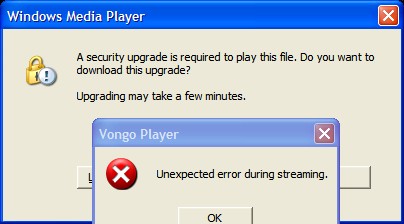
That was it for me – I uninstalled the application and canceled my membership. I hate companies that make you call and talk to someone about canceling your membership. The web is good enough when you want to take my money but not good enough when I want a refund. The person on the phone was very polite and pleasant and I got my refund right away. And the final straw was the uninstaller – I try to uninstall the application and it dies as some file is locked because the player is still running in my task tray. Why is the uninstaller not smart enough to detect any running instances that would have to be killed before it can proceed? I guess I’ll wait for the Google Video announcement tomorrow at CES to see if their application is any better. As much as iTunes sucks, it still is a pretty decent platform for music and video.

JUST PLAINLY FRUSTRATING !
Toshiba provided me with a Satelite laptop in exchange for my money.
They gave me a thirty day Toshiba Free TRIAL of Vongo.
Vongo transformed the trial from 30 days to 14 days .
I canceled the account , however , It seems I can’t truly get rid of Vongo or Toshiba.
Like so many others I am caught in a nasty web and forced to swallow VISTA
and whatever Toshiba decided would come with it
Buyer BEWARE !
Ratings:I will be fair to Vongo : I quit before I
watched the first download and did not take advantage of their service
(whatever it may entail) I am now very content with Netflix
LikeLike
ok…i’ve tried all of your suggestions and nothing has yet to work. can anyone help me?
LikeLike
Number 37 above worked.
I have been Vongo free (no repetative attempts to reinstall)since August 2007.
To quote Peggy, “go to http://support.microsoft.com/default.aspx?kbid=290301. Scroll to Download the Windows Installer Cleanup Utility package now. Download and install the utility. Once it is installed, please run it. Scroll down and look for Vongo. Select and remove.”
I still get a prompt to check for updates but since I am not sure whether it wants to check for Vongo, I do not click it. Since Windows and virus upates are automatic, I am not concerned about what I may be missing.
LikeLike
OK I am not a computer whiz but after reading all the post this is what I did and it seems to have worked. I have an Compaq Persario F756NR about a week old that a friend bought. After trying to delete it in the control panel with no success. I turned on the CA firewall that you get from RRunner and stopped all internet access. Left windows fire wall running. Then went to control panel add/remove and sucessfully removed the program. It is running Vista home premium. Restarted computer and no more Vongo. Checked the common files and no sign of it. I may not have looked deep enough but it appears to be gone. It couldn’t communicate with the internet during removal. It seems to have worked and was relatively simple to do. Hope this helps
JG
LikeLike
I just checked for “C:Program FilesCommon FilesInstallShieldUpdateServiceisuspm.exe” -startup and it is not there so I am assuming it is completely gone.
JG
LikeLike
Thank God I read your comments about Vongo before I downloaded the website. I’ve decided not to use it. If anybody knows of some other website out there that will download movies that we can watch either on the screen or on the television through our xbox 360, please let me know. Thank you for all your help.
LikeLike
I have tried all opts to rid my hp laptop of the dreaded ( Vongo ) , all opts have failed to completely be removed , but I have found a way to stop the program from running and reloading.
1- control panel
2- select Systems and maintenance
3- select Adm tools
4- select Services
5- search list for Vongo
6- Right click select properties
7- disable program from running
This will stop the program from running.
LikeLike
Pingback: Removing Vongo – take 2 | Floreska Design