Update (Oct 6, 2007): I have stopped using Carbonite and switched to Mozy for a while now. I’ve had numerous problems with Carbonite and their customer service was crappy. So I decided to give up on Carbonite even though I had already pre-paid for 2 years – I guess it’s better to lose $80.00 than all your data. Mozy rocks and I haven’t any any problems with them and EMC just bought them and so they are now part of a much larger storage company. I think this will be great news for all Mozy users. Mozy is at http://www.mozy.com/
I’ve been using Carbonite in addition to my local backups to external drives and Carbonite really works great. Carbonite is basically Windows backup software tied to an online automatic backup service that uploads and backups your data over your broadband connection. Your data is encrypted and stored in their remote data center and can be restored using the same broadband connection.
The nice thing about Carbonite is the set-it-and-forget-it nature of the software. Once you decide what items you want to backup, you just forget about Carbonite and it backs up your data. You can back up unlimited amounts of data for $5.00 per month or buy a yearly subscription for $49.00. I purchased a 2 year subscription and just finished up backing over 90 GB to the Carbonite servers. Carbonite typically backs up about 2 GB a day and then slows down to .5GB per day once you have backed up 50GB of data.
The only issue I’ve seen so far with Carbonite is the lack of Windows Vista support. While Carbonite was backing up my system, I upgraded my box to Windows Vista and Carbonite continued to work. But I am not sure I am going to be able to restore things correctly and it’s not Carbonite’s fault. It’s another stupid thing Microsoft did in Vista where all of the user settings documents were moved from "C:Documents and settings" to C:users to make it look more like MAC OSX. My Documents become Documents and My Music became Music. Why – No one knows? I am working with Carbonite support and they hope to have an update to their software for Vista and I hope they have a fix for this issue.
If you are interested in trying Carbonite free for 15 days, click this [link deleted].

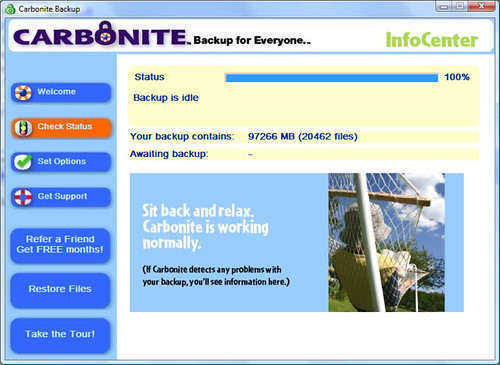
Wow this is a cool service, thanks for the pointer. I had been using an almost identical service provided by my local isp which costed $30/month for just 7 gigs transfer…
I’d be interested to see if carbonite can do byte-comparison updates instead of one file at a time, which is important for my multi-gig PST files..
Floyd
LikeLike
Hi Floyd. Greetings and Happy New Year. From my experience, Carbonite doesn’t do byte-comparison updates at this time. As far I can tell, Carbonite relies on time-stamp changes to determine if a file has been changed and whether it needs to be backed up again.
I had the exact same concern for my PST file. 10 years+ of emails in several GB sized PST files and so what I did was to mark the directory that held the PST’s to be not backed up. But periodically (and manually), I close Outlook and copy over the PST files to a folder that is being backed up. Lame but it works. I periodically archive old PST files and create new ones and so most of the PST files are essentially read-only with 1 or 2 files actively getting new emails.
I know Carbonite is working on a ‘pro-edition’ that will let you backup 200GB or more and include additional features of file versioning, backing up locked/open files, etc. Hopefully that release will include support for byte-comparision updates.
LikeLike
Vinny
Just a v “untechnical” Englishman dropping you a line to thank you for your tip on how to deal with large pst files on Carbonite … they’ve dropped me a line to say “incremental backups should be available in our next release at the end of this month” so that should make life easier.
Can’t close without saying I love the title photo – I have a cottage in the middle of a beech forest in Normandy … looks just like the photo at this time of year.
Best regards
Lindsay
LikeLike
Hi Guys,
I work at Carbonite so I thought I’d drop in a note:
– We will have byte-comparison updates in a few more weeks (beta in two weeks, release end of March) in our standard product
– We support VISTA now (think that was being discussed here somewhere)
Let me know if you have any questions (just email marketing &at& carbonite )
LikeLike
ONLINE BACKUP SMACKDOWN
Carbonite vs. SystemSafe
Check it out…
Backup Smackdown
LikeLike
This note is for Swami Kumaresan that works at Carbonite. I signed up for this service a couple of mos. ago. Wed. I returned to my home office after a trip to Oracle HQ. To my chagrin, I found I left my system up and open. When I went into my Netscape E-mail, I found that my Local Folders were corrupted and most of them were missing. Carbonite had backed up the corrupted files. So I put Carbonite into Recover Mode and did a system restore to a week prior to this discovery of corruption / damage.
I can find the Local Folder I need on the Carbonite back-up file on my computer but It will not restore it. I have tried and tried but the restore command seems to do nothing. Even when I let it run for 20 hrs. – still nothing. Pls. Help me out with some direction. I have an appt. with the Geek Squad on Tues. am. and that will get expensive. I need those folders to do my job well. I really try to operate my office in a paperless fashion and totally rely on those E-mail Loal Folders for that purpose.
Faith Brennan
Global Enterprise Service Delivery Manager
Service Delivery Management
Office: Line 1: 520 762 1787
Office – Line 2: 520 762 1781
Cell: 719-331-4756
Vail, AZ 85641 USA
LikeLike
I just bought a new computer and went with XP because it takes two or three years for microsoft to get its products working right. For backup I went with carbonite AND Acronis on backing up to an external 120 gig drive. The mirrored backups allow one to make “mirrors” for different periods in the system’s development which would allow a solution if Carbonite merrily backs up corrupted files.
I’m not quite sure what to do however with changes from windows to vista. I work at a university and am toying with the idea of having carbonite back up my computer there: I can drag files and have them backed up by the university server system, but there is no automatic backup protocol for pcs in people’s offices. My problem is that this storage is potentially greater than 50 gigs and I view a slow down in the transfer rate to .2 gigs a day to be a deal killer. I would be willing to pay for more, but right now I don’t even know what my requirements are. They might be 10 gigs and they might be 100. I have significant paper storage issues, pehaps on the order of 100 linear feet of documents, and I’m not sure how that will work out in pdf. Experiments at home indicate an order of magnitude difference between scanning in simple b&w vs. “gray scale”.
I get a great deal of security knowing that carbonite is there to back up my system but I do have concerns about what happens when this computer dies in three or four years and the only thing out there is Vista and I’m backed up in XP. It sounds to me that my best backup option is to set up my office with achronis + external hard drive and from time to time “drag and drop” into my university backup directory.
But it sounds like I might hit the Carbonite 50 gig backup wall of .2 gigs a day.
gpn
LikeLike
Online Backup Smackdown
Carbonite vs. SystemSafe
Here it is…
The Backup Smackdown! (click)
LikeLike
System safe is very pricey (looking at the comparison link). Some of the data on the comparison chart is inaccurate or dated. I don’t doubt one gets more for paying more, but so far Carbonite is working pretty well. I don’t have 50 gigs of data to store so I’m pretty much the target demographic. gpn
LikeLike
I thought Carbonite was a good idea, until I had to reformat my hard drive (for another reason). Well I found that Carbonite deleted several files of mine. Now I lost pictures, videos & important files. They claimed it was my computers fault not theirs (of course)! Now I’m backing up with CD disks and DVD disks. Still using Carbonite until subscription runs out.
BEWARE!! You don’t know if its working right until you need it….
LikeLike
I had a similar issue to Don’s. I have suffered a system crash, and when I tried to restore using Carbonite, it only had files from several months ago, while the system told me the day before the crash “Backup Complete”.
I am still waiting to hear from technical support on this. Maybe Swami Kumaresan can help?
That’s too bad because I had started to recommend Carbonite to many friends in the MIT Community. Most of them haven’t switched yet. I am waiting to see if tech support can resolve this before I judge the company. If it cannot be fixed, it would be very unprofessional and proof that their service is not of any use at all. But hopefully they can fix the issue.
LikeLike
I have been using Carbonite now and am goin to switch to Mozy, cause Carbonite doesn’t handle Outlook multi-gig PST files well (and doesn’t even try to backup a 3gig one) whereas Mozy can do block-level updates and has special support for outlook, and also costs $5/month.
LikeLike
Just reporting back, I’ve switched to Mozy and its just sooo much better. Every 30 mins it updates 50 gigs of changed blocks from my multi-gig PST file (which Carbonite won’t even recognize) and it also has a nice app agent on your computer that shows you the backup history, as opposed to carbonites blocky HTML-based app.
I’m much happier now.
LikeLike
I have had Carbonite now for about six months. I had a major system crash shortly after I got the new PC with Carbonite and Acronis 10.0 running.
Here are some warnings.
Striped Array to External Hard Drives
First off, if you intend to run your own back up systems, don’t let anyone sell you a striped “Raid 0” array. I had two disk striped array in my PC and Acronis backed it up on a single drive. The problem here, which is really an Acronis problem, with striped arrays, is that the “patchwork real estate pattern” of the striped array is transferred from a dual disk system to one external disk. When you try to restore, as I did, to a new single (larger) hard drive, the patchwork real estate becomes your new operating system. If you think that you can fix that with a defrag, you’re wrong. You do the defrag and the whole system will collapse and never run again after you reboot the computer.
Huge Carbonite Issue
Of course, as we know, you may have this image in your head that when your system crashes you can recover “all your backed up software” from your external hard drive and then download all your “recent files” from Carbonite. WRONG!
Let us say it is July 1 when you crash and your last full backup was June 1. When you restore from the June 1 system, the RESTORED CARBONITE VERSION OF JUNE 1 IS YOUR NEW CARBONITE. The “restored Carbonite” goes up to the Carbonite server and says: “Jeeze, what’s all this stuff? I have no record of this.” And deletes it. ALL THE UPLOADED FILES (ON CARBONITE) MADE AFTER THE LAST BACKUPDATE (FROM YOUR EXTERNAL BACKUP SYSTEM) WILL BE DELETED FROM THE CARBONITE SERVER. AND IT HAPPENS PRETTY FAST.
There is a “solution”: You beg Carbonite support to find a backup tape from before the deletion event and start from there. WHEN YOU RESTORE A COMPLETE OPERATING SYSTEM AND FILES (INCLUDING CARBONITE) FROM AN EXTERNAL HARD DRIVE THE FIRST THING YOU MUST DO IS (A) DISCONNECT YOUR MODEM FROM THE INTERNET AND (B) UNINSTALL CARBONITE and then (C) MAKE SURE YOUR COMPUTER IS RUNNING ON CORRECT DATE AND TIME. Then you can (D) reconnect everything and go to the Carbonite home page, then download, in effect getting Carbonite to think you have a “new” machine.
Hope that helps someone out there….
LikeLike
Severe Carbonite Compatibility Problem With Mirror Systems
I have had Carbonite now for about six months. I had a major system crash shortly after I got the new PC with Carbonite and Acronis 10.0 running.
Here are some warnings.
Striped Array to External Hard Drives
First off, if you intend to run your own back up systems, don’t let anyone sell you a striped “Raid 0” array. I had two disk striped array in my PC and Acronis backed it up on a single drive. The problem here, which is really an Acronis problem, with striped arrays, is that the “patchwork real estate pattern” of the striped array is transferred from a dual disk system to one external disk. When you try to restore, as I did, to a new single (larger) hard drive, the patchwork real estate becomes your new operating system. If you think that you can fix that with a defrag, you’re wrong. You do the defrag and the whole system will collapse and never run again after you reboot the computer.
Huge Carbonite Issue
Of course, as we know, you may have this image in your head that when your system crashes you can recover “all your backed up software” from your external hard drive and then download all your “recent files” from Carbonite. WRONG!
Let us say it is July 1 when you crash and your last full backup was June 1. When you restore from the June 1 system, the RESTORED CARBONITE VERSION OF JUNE 1 IS YOUR NEW CARBONITE. The “restored Carbonite” goes up to the Carbonite server and says: “Jeeze, what’s all this stuff? I have no record of this.” And deletes it. ALL THE UPLOADED FILES (ON CARBONITE) MADE AFTER THE LAST BACKUPDATE (FROM YOUR EXTERNAL BACKUP SYSTEM) WILL BE DELETED FROM THE CARBONITE SERVER. AND IT HAPPENS PRETTY FAST.
There is a “solution”: You beg Carbonite support to find a backup tape from before the deletion event and start from there. WHEN YOU RESTORE A COMPLETE OPERATING SYSTEM AND FILES (INCLUDING CARBONITE) FROM AN EXTERNAL HARD DRIVE THE FIRST THING YOU MUST DO IS (A) DISCONNECT YOUR MODEM FROM THE INTERNET AND (B) UNINSTALL CARBONITE and then (C) MAKE SURE YOUR COMPUTER IS RUNNING ON CORRECT DATE AND TIME. Then you can (D) reconnect everything and go to the Carbonite home page, then download, in effect getting Carbonite to think you have a “new” machine.
Hope that helps someone out there….
LikeLike
I’ve been using Carbonite for quite a while now but have not had to actually restore anything from it until recently.
When I looked at the backup drive I am sure that some of the folders I had marked to backup were not there at all.
Also one entire drive that I set to backup was missing. I think this is because I re-installed my computer and hte D drive contents changed compleatly. I set it to not back up and as far as I can tell this wiped all my data, work and projects for the last 5 years. Fortunately I have some of the stuff somewhere elsewhere but I have still lsot a lot of data.
I have mailed Carbonite technical support about this twice and received no reply. THe first question was sent over a week ago.
I also sent them a question months ago that I never got a response to.
Unless I hear from them soon I’ll be cancelling my membership and using a different service and also telling all the people that I recommended Carbonite to to stop using it.
Has ANYONE ever got response from their tech support?
I’ll update these comments if I do hear back.
LikeLike
Giles,
I’m having the same problem as you right now. Hard drive on my wife’s computer got scrambled a couple weeks ago and I had to reformat the drive and re-install software. Tried to restore all her files from Carbonite (several times), but always run into a “failure” message. Have emailed Carbonite support twice now. First time was a week ago. No response. Getting very worried that all her files are gone for good.
LikeLike
Well, I finally did get a reply from carbonite support but it was not in response to the support requests I submitted trhough the carbonite application, it was in response to an e-mail they sent me saying that I had not backed up for a while.
you can try
customercare@carbonite.com or
rjepsky@carbonite.com
basically as Customer support took around 2 weeks to reply to me by the time they did look to see if my data was still on the server it was no longer there. They never actually delete stuff but if the servers are full (which they are a lot these days) then it gets overwritten pretty soon.
I’ve decided not to use the service anymore. Support is terrible, the reliability seems pretty low (a lot of my large files were never uploaded at all despite being told the backup was complete) and I’m generally not happy with it at all.
I am considering keepvault as they support WHS.
LikeLike
I got in this morning and over 1/3 of my files were deleted by carbonite.
LikeLike
Quick update – I’ve dumped Carbonite for Mozy and blogged about it here.
LikeLike